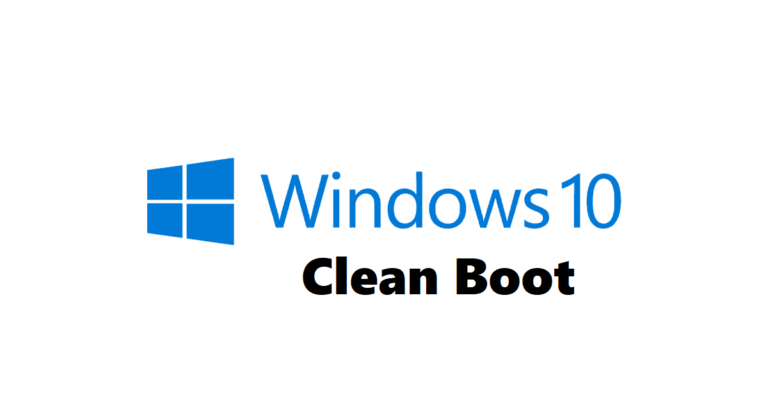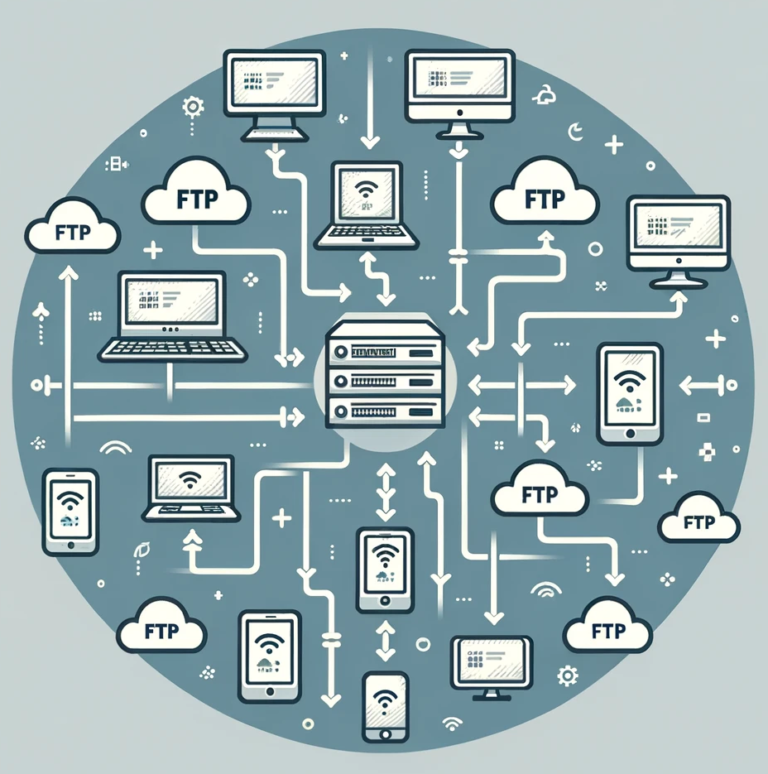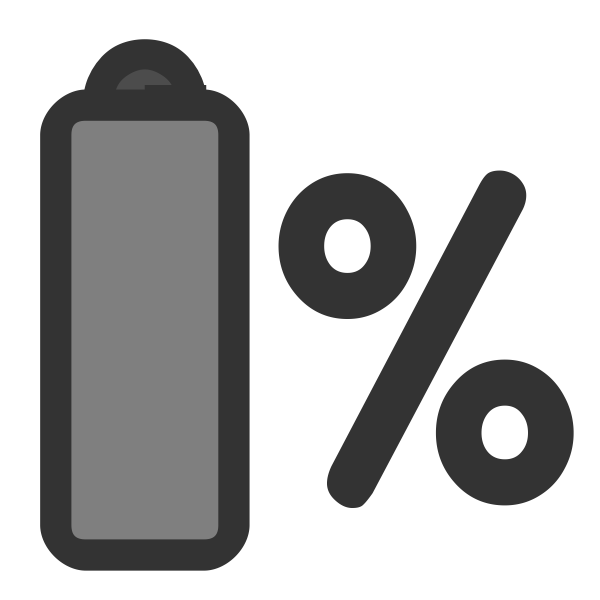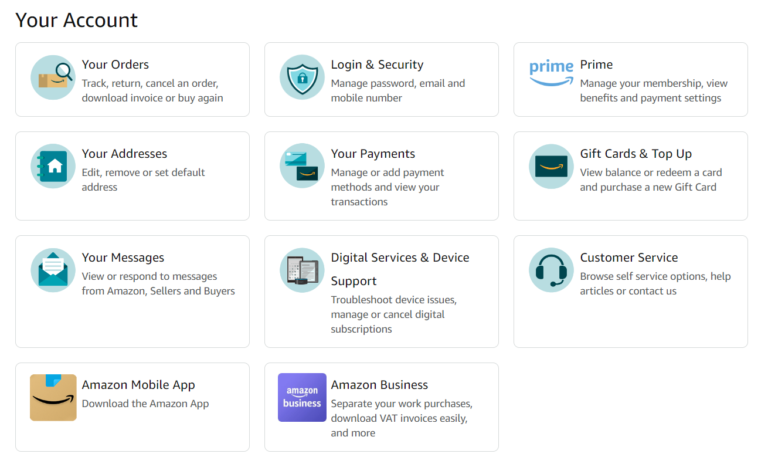Introduction and Types of Networks
In today’s interconnected world, understanding the types of networks that facilitate seamless communication and data sharing is more important than ever. From the comfort of your home to the bustling corridors of multinational corporations, networking technologies are the unsung heroes that keep our world ticking. In this comprehensive guide, we will dive deep into various kinds of networks, namely Local Area Networks (LAN), Wide Area Networks (WAN), Metropolitan Area Networks (MAN), and Personal Area Networks (PAN). Furthermore, we’ll demystify the terms intranet and extranet to help you grasp their importance in the digital age. So, let’s set the stage for our discussion on Lan vs. Wan and more.
Local Area Networks (LAN)
Local Area Networks, commonly referred to as LAN, primarily serve smaller geographical areas like a home, office, or campus. They are traditionally used to connect a group of computers in close proximity to each other. The advantages of using LAN include high data transfer rates, ease of file sharing, and cost-effective local printer access.
LANs in Homes
Local Area Networks (LANs) have become an integral part of our everyday lives, especially in homes where multiple devices need to connect to the internet or each other. Home LANs typically consist of a modem, which connects to the internet service provider (ISP), and a router, which routes traffic to various devices like laptops, smartphones, tablets, and smart home devices. With the increasing popularity of smart homes, the demand for robust home LANs has never been higher.
Home LANs can either be wired, wireless, or a combination of both. Wired connections usually involve Ethernet cables and are ideal for devices that require a stable, high-speed internet connection like desktop computers or gaming consoles. On the other hand, wireless LANs (Wi-Fi) offer the convenience of mobility within the house, suitable for smartphones, tablets, and laptops.
Recommended Routers for Home LANs
When it comes to setting up a LAN in your home, selecting the right router is crucial. Here are some recommendations:
- Netgear Nighthawk AX12: Ideal for homes with multiple devices that require high-speed internet, this router offers excellent throughput and range. It supports the latest Wi-Fi 6 standard for faster and more efficient wireless connectivity.
- Google Nest WiFi: If you’re looking for a router that’s easy to set up and manage, Google Nest WiFi is a solid choice. It comes with built-in Google Assistant and offers reliable performance and excellent coverage.
- ASUS RT-AX86U Pro: Experience next-level gaming and streaming with the ASUS RT-AX86U Pro, the router that combines blazing-fast Wi-Fi 6 speeds with advanced QoS settings to eliminate lag and elevate your home network.
- TP-Link AC1200 Wireless Dual Band: Upgrade your home network without breaking the bank with the TP-Link AC1200 Wireless Dual Band Full Gigabit Wi-Fi Router—high-speed connectivity on a budget
- Amazon eero mesh Wi-Fi 5 router system: Experience hassle-free, whole-home connectivity with Amazon eero Mesh Wi-Fi 5 Router System—smart, simple, and seamless. (Requires existing modem in some cases)
Benefits of LAN
Speed: LANs often offer fast data transfer speeds, essential for file sharing among team members.
Resource Sharing: Employees can access resources like printers without needing separate hardware for each computer.
Cost-Efficiency: Once set up, LANs can be relatively inexpensive to operate.
Challenges of LAN:
Cost of Setup: Initial costs can be steep, especially for extensive networks in large organizations.
Complexity: Setting up a LAN can be a complex process requiring specialized skills.
Downtime: Like any other network, LANs are susceptible to downtimes, affecting business operations.
LANs can vary in their complexity. They might be as simple as two computers connected at home or as intricate as hundreds of connected devices in a large corporation. Irrespective of the size, LANs are pivotal in streamlining organizational functions like file sharing, printing, and even collaborative tasks like video conferencing.
You’ll notice that LANs often form the backbone of an organization’s intranet, facilitating internal communication and data sharing. But what exactly is an intranet? And how does it differ from an extranet? Those questions lead us to our next topic of discussion: intranet vs extranet.
Intranet vs Extranet

As we continue our exploration of types of networks, the concepts of intranet and extranet emerge as critical pieces of the networking puzzle. These terms often surface in the context of LAN vs WAN discussions, underscoring their role in shaping organizational connectivity strategies.
What is an Intranet?
An intranet is a private network accessible only to an organization’s staff, often built using the same technology as the Internet. Imagine an intranet as your company’s internal internet, hosted on a Local Area Network (LAN) or Wide Area Network (WAN). It offers various services like file sharing, internal messaging, and databases that are not available to the public.
Benefits of Intranet:
Secure Communication: Employees can share information securely within the organization.
Centralized Information: Makes it easier for employees to find the resources they need.
Collaboration: Facilitates teamwork through shared calendars, task management, and internal forums.
Challenges of Intranet:
Implementation Cost: Initial setup and maintenance can be pricey.
Complexity: Requires specialized skills for setup and management.
Limited External Access: Not easily accessible for employees outside the office premises.
What is an Extranet?
While an intranet is designed for internal communications, an extranet extends limited parts of a company’s intranet to specific external users, such as vendors, suppliers, or customers. An extranet can either be part of the company’s existing intranet or a separate network altogether. It is often hosted on a WAN for broader geographical accessibility.
Benefits of Extranet:
Business Partnerships: Facilitates easier collaboration with external partners.
Data Sharing: Allows controlled sharing of data with parties outside the organization.
Enhanced Security: Secure ways of sharing sensitive information with external entities.
Challenges of Extranet:
Security Risks: Potential exposure to security threats if not properly managed.
Cost: Could be expensive to implement and maintain.
Limited Control: Difficult to regulate the flow of information outside the organization.
When weighing intranet vs extranet, it’s essential to consider the specific needs and security concerns of your organization. Each offers a unique set of advantages and limitations that can significantly impact business operations.
In summary, while LANs often form the foundation for intranets, WANs enable the more expansive capabilities of extranets.
Now that we have a solid understanding of intranet and extranet let’s transition to discussing Wide Area Networks (WANs) in depth.
| Criteria | LAN | WAN | MAN | PAN |
|---|---|---|---|---|
| Scale | Small geographic area (e.g., home, office) | Large geographic area (e.g., country, continent) | Metropolitan area (e.g., city) | Very small area (e.g., room) |
| Data Transfer Rate | High (1 Gbps or more) | Variable (often slower than LAN) | Medium to High | Low to Medium |
| Ownership | Private | Private or Public | Private or Public | Private |
| Use Case | Local file sharing, intranet | Connecting multiple LANs, internet access | Connecting LANs within a city | Connecting personal devices |
Wide Area Networks (WANs)
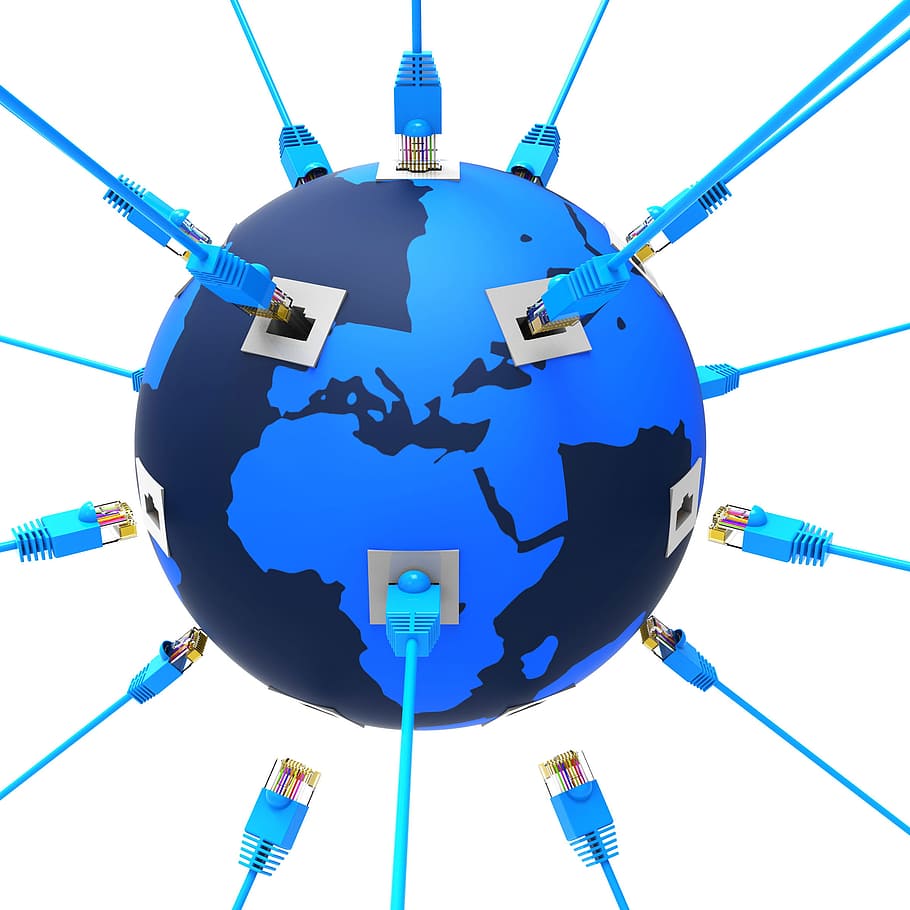
After dissecting the elements and characteristics of Local Area Networks (LANs) and getting into the nitty-gritty of intranet vs extranet, let’s shift our focus to Wide Area Networks (WANs). Understanding LAN vs WAN can give you a comprehensive view of the types of networks that businesses often employ.
What is a WAN?
A Wide Area Network (WAN) is a network that spans a large geographic area, often a country or continent. It is used to connect smaller networks, like Local Area Networks (LANs) or Metropolitan Area Networks (MANs), across long distances. In the world of business, WANs prove instrumental in connecting remote offices to a central network.
Benefits of WANs:
Geographical Reach: WANs allow businesses with multiple locations to operate as a single entity.
Scalability: WANs are highly scalable, accommodating rapid business expansion.
Enhanced Security: With advanced security measures like firewalls and encryption, WANs can protect your data effectively.
Challenges of WANs:
High Costs: Setting up and maintaining a WAN can be quite expensive.
Complexity: These networks often require specialized hardware and skilled staff.
Downtime Risks: Larger networks are often more susceptible to downtime and require robust disaster recovery plans.
WAN in Business Operations
Understanding LAN vs WAN also helps you appreciate their distinct roles in daily business operations. WANs play a vital role in:
Remote Access: WANs enable employees to access internal resources from different geographical locations, perfect for remote work or international branches.
Data Backup and Recovery: WANs facilitate the backup of important data to remote servers, safeguarding against data loss or corruption.
Global Collaboration: WANs are critical for video conferencing and collaborative work among teams based in different locations, enabling smooth inter-continental business operations.
Understanding WAN Connectivity Options
There are several ways to set up a WAN, with leased lines, circuit switching, and packet switching being the most common. Leased lines offer dedicated connections but can be expensive. Circuit-switching and packet-switching technologies are more economical but may offer variable performance.
In the grand landscape of types of networks, WANs offer expansive capabilities that bring remote elements of an organization together. Whether you’re dealing with intranet vs extranet or LAN vs WAN, the importance of choosing the right network type for your organization can’t be overstated.
Metropolitan Area Networks (MANs)
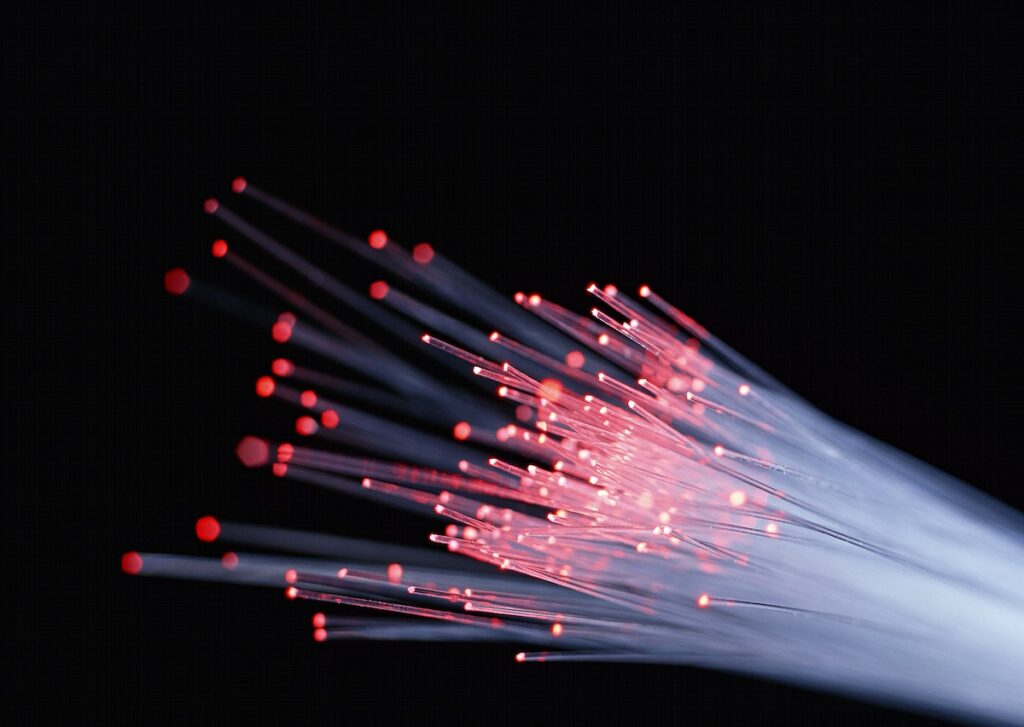
Before we delve into personal connectivity options, it’s crucial to explore another
key player in the landscape of types of networks: the Metropolitan Area Network (MAN). A MAN acts as a bridge between LANs and WANs, typically spanning a city or a large campus.
What is a MAN?
A Metropolitan Area Network (MAN) is an intermediate type of network, larger than a LAN but smaller than a WAN. It usually covers the geographic range of a metropolitan area, connecting multiple LANs within a specific geographic area.
Benefits of MANs:
Regional Connectivity: Perfect for connecting multiple offices within a city.
High-Speed: MANs often use fiber-optic cables, which offer high data transmission rates.
Enhanced Security: Like WANs and unlike the open internet in an extranet setting, MANs can be made highly secure with the use of firewalls and encryption.
Challenges of MANs:
Complexity and Cost: Building a MAN can be expensive and complex, often requiring leased lines and specialized hardware.
Downtime Risks: Just like WANs and LANs, MANs are not immune to downtime, affecting all connected LANs.
MANs in Action
Understanding the nuances between different types of networks—be it LAN vs WAN or intranet vs extranet—can help you see where MANs fit in. Here’s how MANs are commonly used:
Broadband and ISP Connectivity: MANs are often the backbone for delivering broadband services within cities.
Campus Connectivity: Educational institutions often use MANs to connect different parts of a large campus.
Business Interconnectivity: For businesses operating in a single metropolitan area, a MAN is an excellent way to interconnect multiple offices for seamless data and resource sharing.
Fiber Optic vs Wireless MANs
Fiber-optic MANs deliver speed and reliability but come at a higher installation cost. On the other hand, wireless MANs are easier to set up and offer the flexibility of quick scaling, albeit with a trade-off in speed and reliability.
Thus, the role of a MAN often becomes pivotal when discussing types of networks, especially when comparing LAN vs WAN. Its importance becomes even more evident when businesses consider implementing a hybrid of intranet and extranet capabilities.
Personal Area Networks (PANs)

Last but certainly not least in our exploration of types of networks are Personal Area Networks (PANs). These networks reside at the most local level, usually connecting devices over very short distances.
What is a PAN?
A Personal Area Network (PAN) is a small network designed for a user in a setting like a home or an individual workspace. PANs can either be wired, using cables like USB, or wireless, often using Bluetooth technology.
Benefits of PANs:
Convenience: Easily connect devices in your immediate vicinity, ideal for tasks like sharing files from a smartphone to a laptop.
Mobility: Because PANs often use wireless technologies like Bluetooth, they are extremely portable.
Security: Encryption technologies can secure data transmitted over a PAN, just like in larger types of networks.
Challenges of PANs:
Limited Range: PANs work over short distances, usually within 10 to 30 feet.
Interference and Security Risks: Like other types of networks, PANs can be susceptible to interference from other devices and networks. PANs can also be less secure if not properly set up, so be cautious in your intranet vs extranet setup if using PANs.
Uses of PANs
Understanding how PANs fit into the broader picture, especially when considering the distinction between LAN vs WAN or intranet vs extranet, can be highly valuable. Here’s how PANs are commonly used:
Data Sharing: Transfer photos, videos, or documents between your devices with ease.
Peripheral Connectivity: Use a PAN to connect to printers, or even to use your smartphone as a remote for your smart TV. We all have things like Bluetooth headphones and smart watches etc that use a personal area network to connect to out phones for example, as I sit here and write this my Garmin Venu is telling me to take some me time!
Internet Tethering: Use your smartphone’s data connection to connect other devices to the internet.
Wrapping Up: The Holistic View on Types of Networks
In the modern era of ubiquitous connectivity, understanding the fundamental types of networks, including LANs, WANs, MANs, and PANs, is essential. The choice between using an intranet vs extranet—or even a combination of both—largely depends on your specific needs for data sharing, security, and scalability.
So, the next time you’re pondering over LAN vs WAN for your business needs or debating the merits of intranet vs extranet setups, you’ll have a much clearer picture of what each type of network offers and what its limitations are.
By understanding these different types of networks, you’re better equipped to make informed decisions that can profoundly affect the efficiency, effectiveness, and security of your personal or organizational communication needs.