Help Guides and How To`s
-
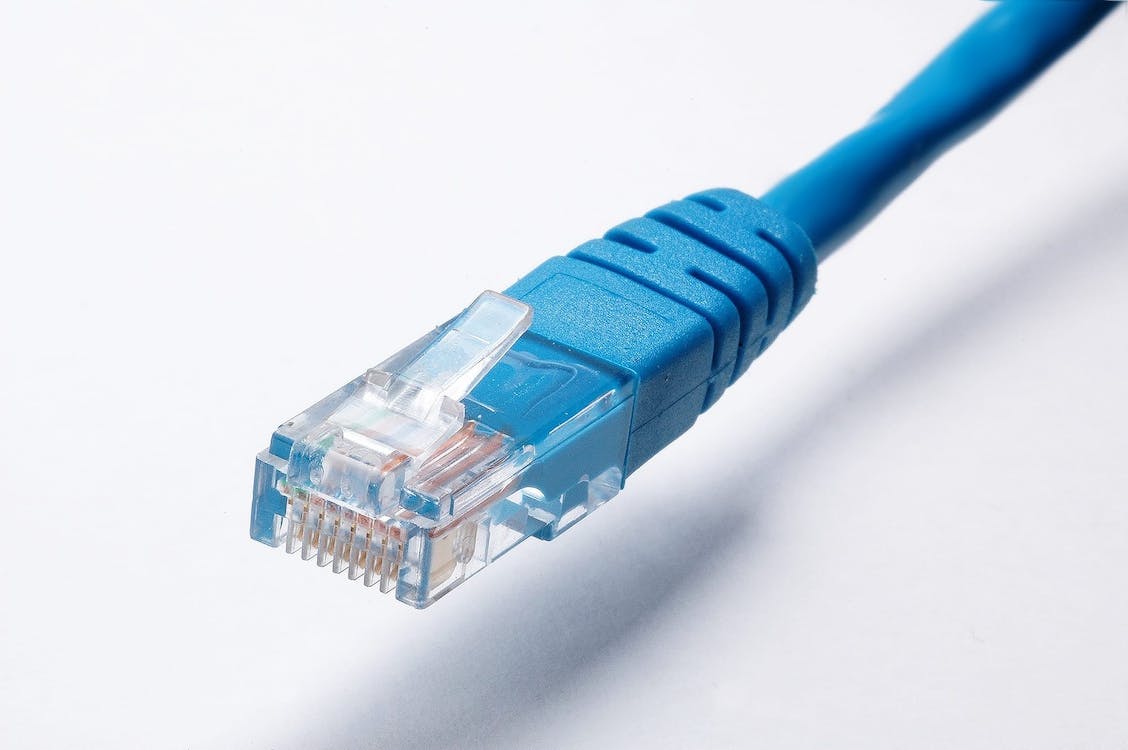
How to Setup a Home Network: A Comprehensive Guide
Introduction Setting up a home network has become an essential task in our increasingly connected world. Whether you’re working remotely, streaming entertainment, or simply browsing the internet, knowing how to setup a home network can significantly improve your online experience. This guide aims to be your comprehensive resource for doing just that. In this article,…
-
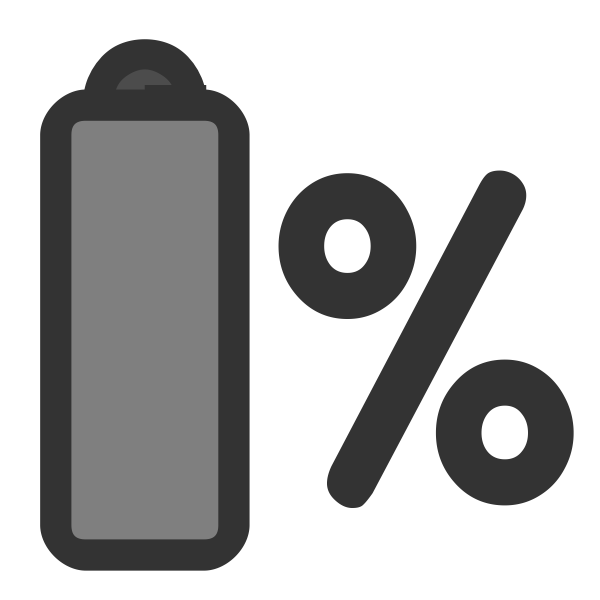
Mastering Your Laptop Battery: How to Extend Laptop Battery Life
Laptops have become essential tools for both work and play, offering unparalleled convenience and portability. However, what often frustrates many laptop users is the device’s battery life. No one wants to be tethered to an outlet all day, which is why understanding how to increase battery life of your laptop can be a game-changer. In…
-
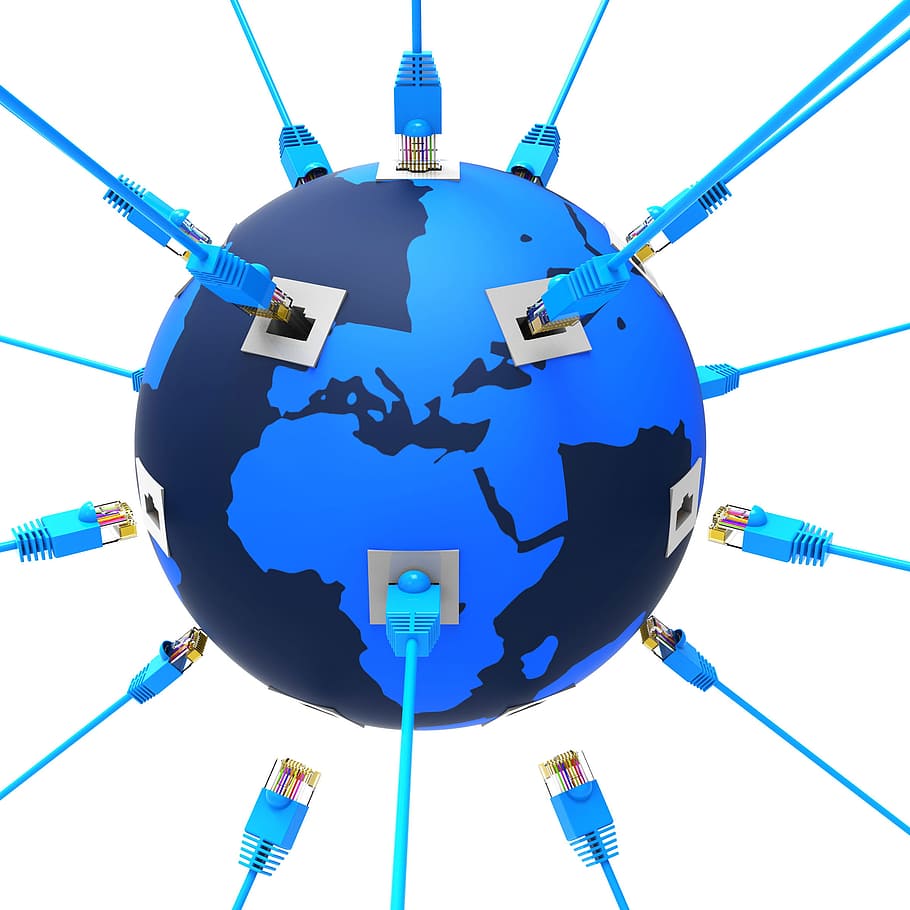
Guide to Types of Networks: LAN vs WAN, Intranet vs Extranet Explored
Introduction and Types of Networks In today’s interconnected world, understanding the types of networks that facilitate seamless communication and data sharing is more important than ever. From the comfort of your home to the bustling corridors of multinational corporations, networking technologies are the unsung heroes that keep our world ticking. In this comprehensive guide, we…
-

How to Install a New Hard Drive: A Comprehensive Guide for Beginners
Upgrading or installing a new hard drive in your computer can be an empowering experience, offering you increased storage capacity or faster speeds. However, the process might seem daunting if you’re unfamiliar with computer hardware or technical jargon. This comprehensive guide aims to simplify the procedure, walking you through everything from essential terminology to the…
-

Setting Up and Troubleshooting a Wireless Printer on Windows 10
A wireless printer can connect to a computer or other devices without the need for a physical cable, offering convenience, especially for laptops and mobile devices. In this article, you will learn: Connecting the Printer to Your Wireless Network The first step is to connectthe printer to your wireless network. This will vary depending on…
-
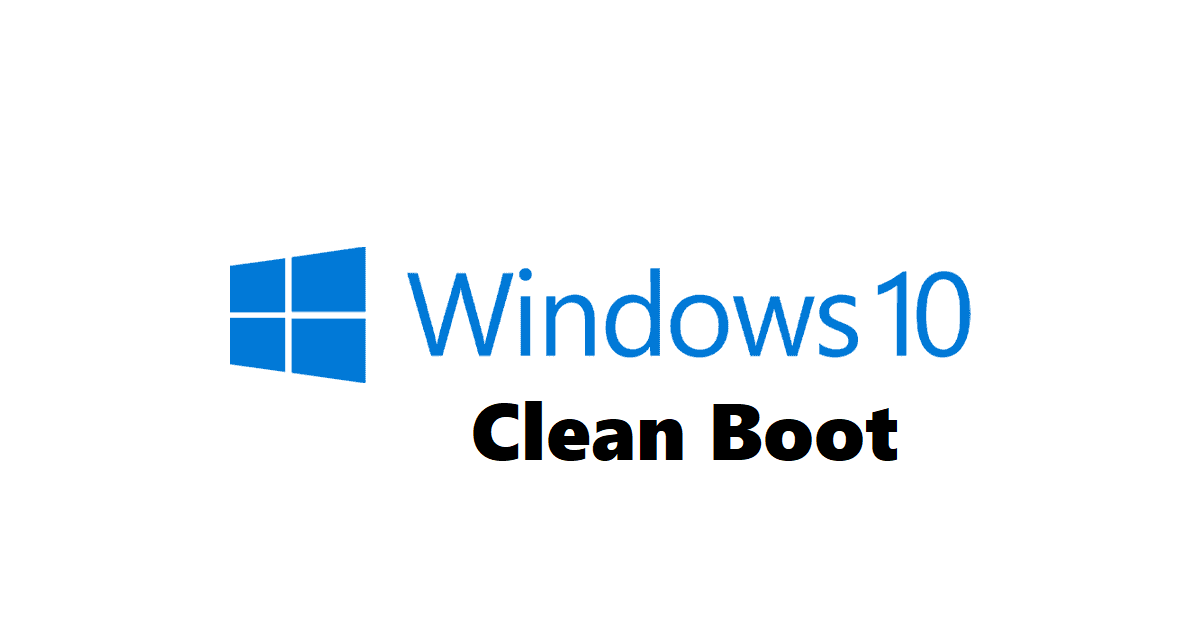
How to Perform a Clean Boot on Windows 10: Your Comprehensive Guide for Troubleshooting, Optimizing Performance, and More
If you’ve encountered persistent issues such as system lag, software conflicts, or you’re merely looking to optimize your Windows 10 system for gaming, a clean boot can serve as a powerful tool in your troubleshooting arsenal. Contrary to a simple reboot, a clean boot allows your system to start with a minimal set of drivers…
-

How to Speed Up Windows 10 Startup: The Ultimate Guide
Is your Windows 10 taking forever to boot up? A slow startup can be a significant productivity killer, leaving you waiting and staring at your screen rather than getting things done. You’re not alone; many users are grappling with this issue. But, the good news is, there are ways to improve Windows 10 startup time….
-

The Basics of Computer Hardware: A Beginner’s Guide
For many of us, the term “computer hardware” might immediately conjure images of complex circuitry, flashing lights, and incomprehensible technicalities. The seemingly endless stream of jargon, abbreviations, and specifications can be overwhelming, leading many to believe that understanding computer hardware is a realm reserved only for the technologically elite. But let’s pause for a moment…
-
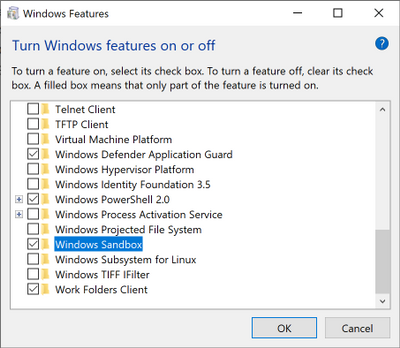
Understanding Windows Sandbox: A Safer Approach to Software Testing
In today’s fast-paced digital era, users frequently come across new software or applications that they want to test or explore. However, concerns about system security or potential conflicts with existing software can be deterrents. Enter Windows Sandbox: Microsoft’s answer to these concerns, ensuring a safe, isolated environment for software testing and exploration. Whether you’re a…

